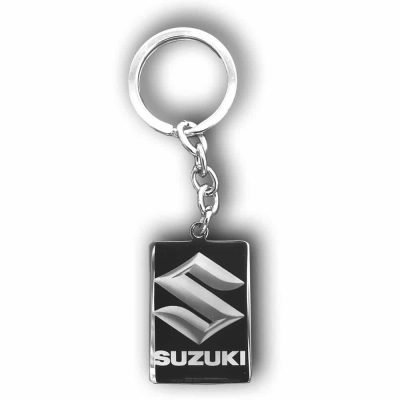5.00£ – 8.00£
Custom Photo / Text Engraved Circle Keyring Present
Transfer your photos, logos or text on quality made stainless steel key chain . This is the perfect present for friends and families, for any occasion. Surprise your beloved one with something unique designed by yourself and made by professionals.
Personalized Keyring Gift | Custom Keychain Present – Circle Shape
Personalized keyring gift, make your unique gift here. Transfer your photos, logos or text on quality made stainless steel custom keychain present . You can customize it with picture, name or logo or whatever you have in mind. This is the perfect present for friends and families, for any occasion. Surprise your beloved one with something unique designed by yourself. Keep your memories close to yourself, by engraving your favorite photos on a key ring or dog tag. The perfect keepsake gift for any occasion, designed by you and made by professionals with more than 10 years experience.
You can check for more shapes here.
We also offer custom engraved dog tags, if you want to check them out, please press here
What is made of:
Transfer your photos, logos or text on quality made stainless steel custom keychain . The metal plaques are high polished custom made for us. We use the best quality materials, for best results.
You can be personalize it with your design or text, please provide quality photos for best results.
How to Customize Your Circle Custom Keychain Present:
To start personalizing your custom engraved keychain, select a size from the drop down menu located next to the picture gallery, then press the button “Customize”. A new window will open, where you can personalize your custom keyring.
You can engrave picture or text, or both by using the menu on the right side of the screen.
Engraving Picture On Your Custom Keychain
To add a picture click or drop an image in the rectangle field on the right side of the screen. When your picture is uploaded, adjust the size, by using the arrows located on the bottom right corner of your picture. Move them until your picture fits ok. You can adjust what you want to see, by zooming in and out.
Engraving Text On Your Personalized Keyring Gift
The other option is to engrave text/names or dates instead of engraving photo. You can add text, by pressing the second icon on the right side of the screen, it is the big “A” icon. When pressed a new rectangular field will appear, where you can type your text. After adding your text click on it and select from the new menu window bellow what style you want to be. Then use the arrows on the right bottom corner to zoom in or out, click on the middle of the text if you want to move it and center it.
Engraving Both Sides
You can engrave one picture on each side or picture and text or text on both sides. If you want to customize the back side of your personalized key chain please, press the button “Back Side”. It is located on the left bottom side of your screen. Personalize the back side, the same way as described above.
Once ready with your customization, press the button “Done” located on the bottom left corner. This will return you in the product page.
When all ready, you can press the button “Add To Cart” and follow the check out.
Delivery:
Tracking Postal Service Worldwide
engraved gifts, custom engraving, engraving photos, text engraving, gift, personalized gifts, engraved gifts, custom photo engraving, engraving photos, t-shirt personalization, custom t-shirts, custom dog tags, personalised phone cases, personalized mugs, personalized petrol lighter, personalize, custom, photo, engraving, gift, tshirt
| Weight | 0.023 kg |
|---|---|
| Select Keyring Size: | Size 35mm, Size 40mm |